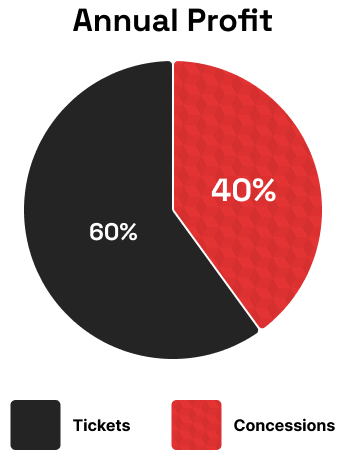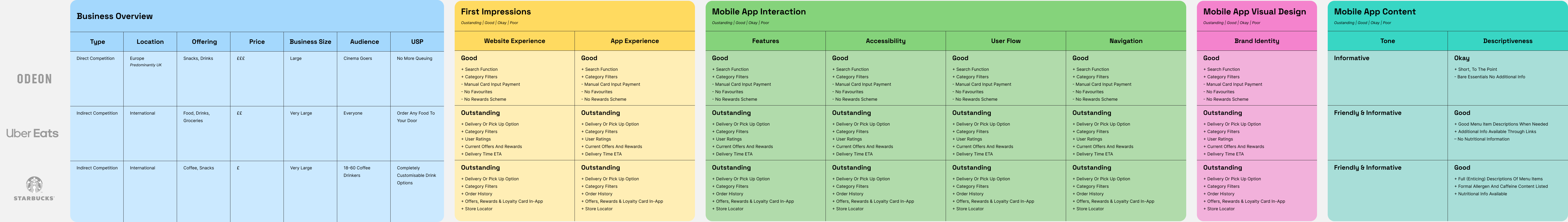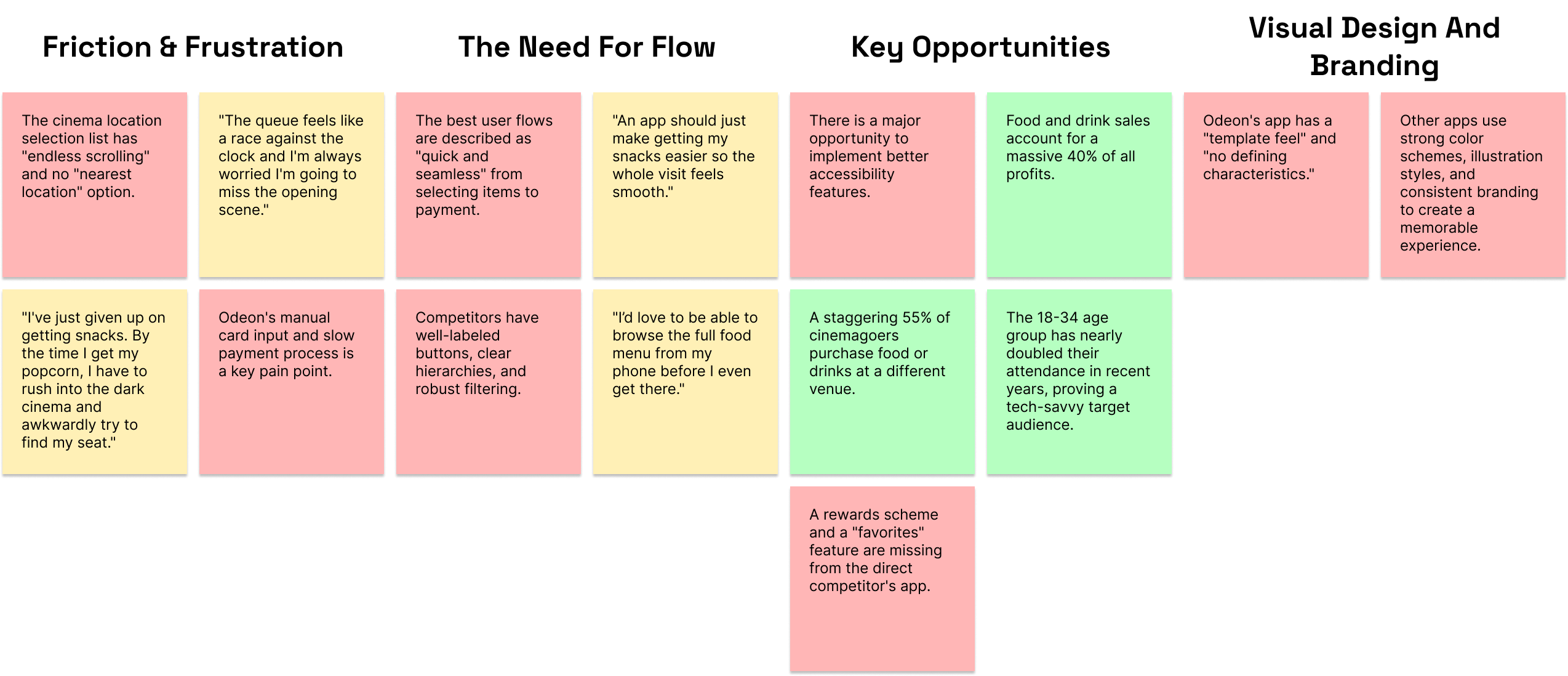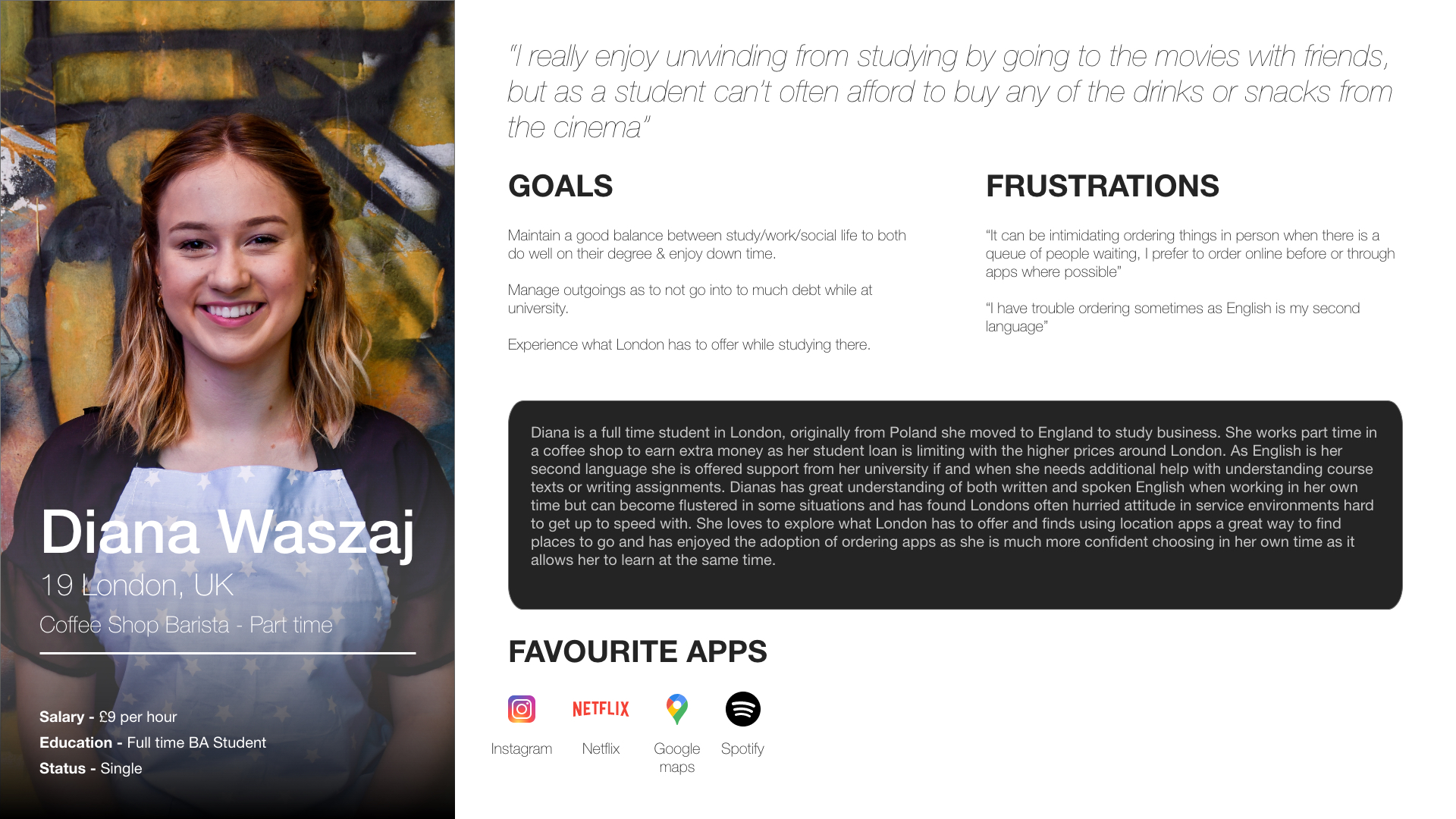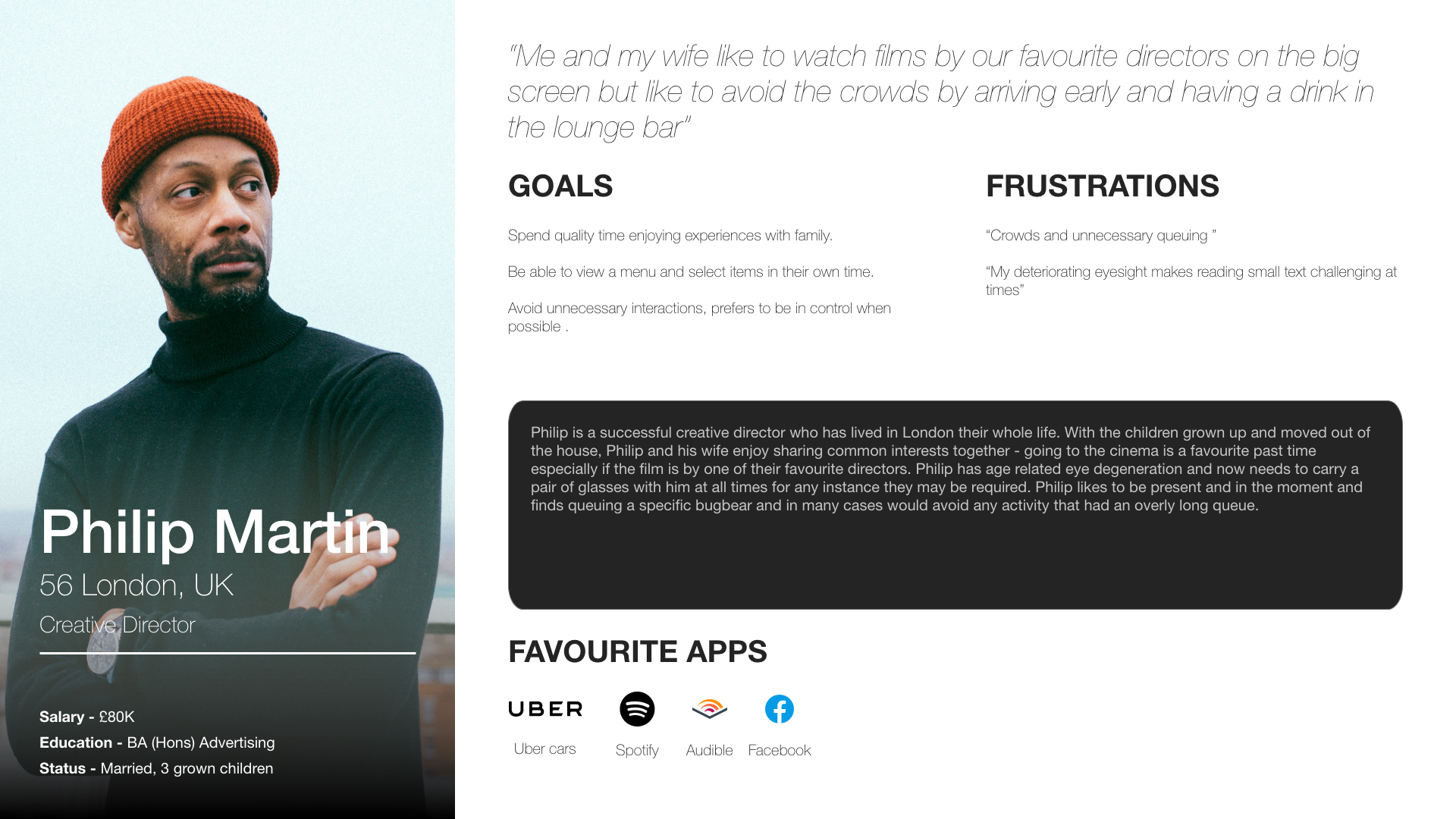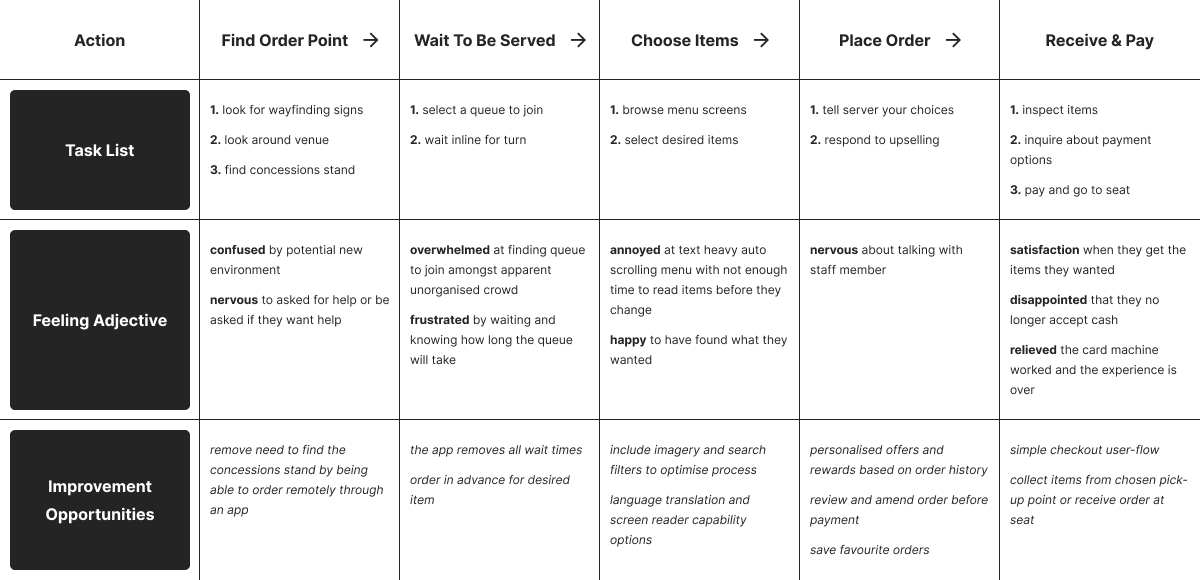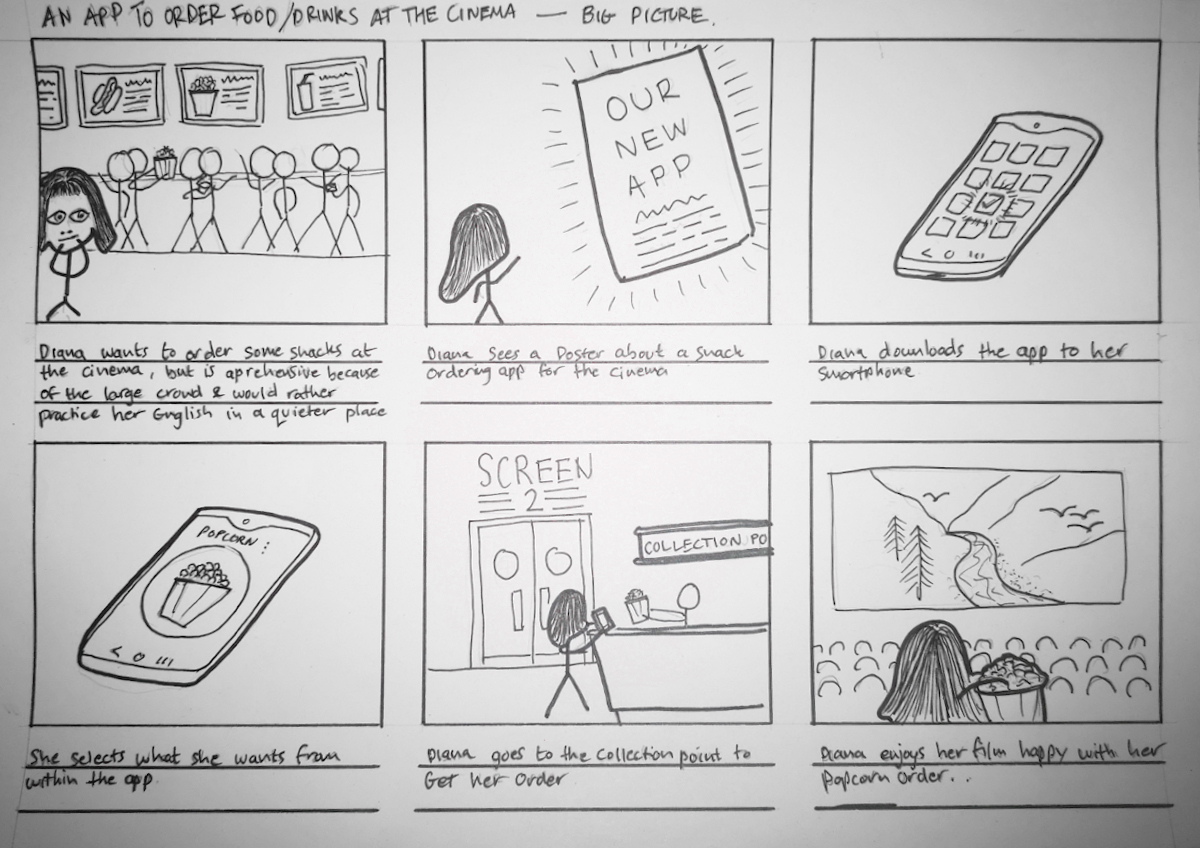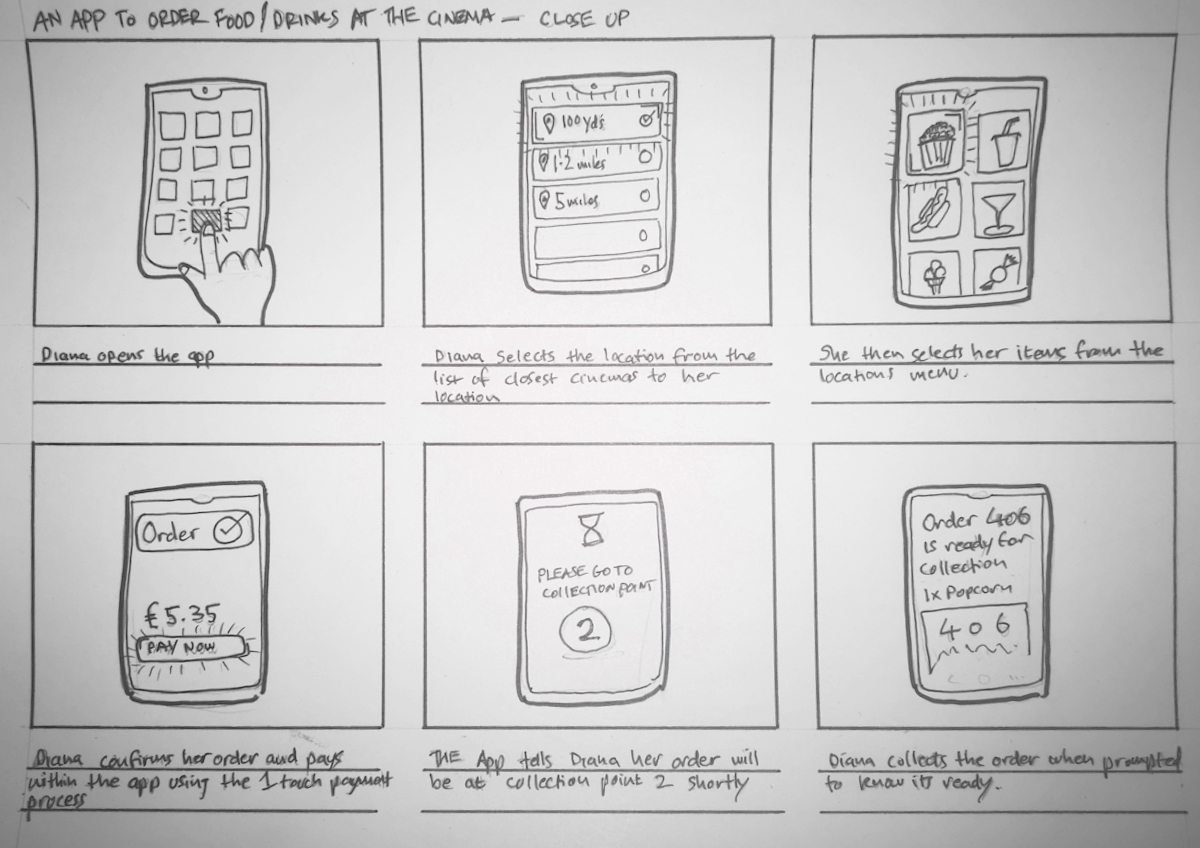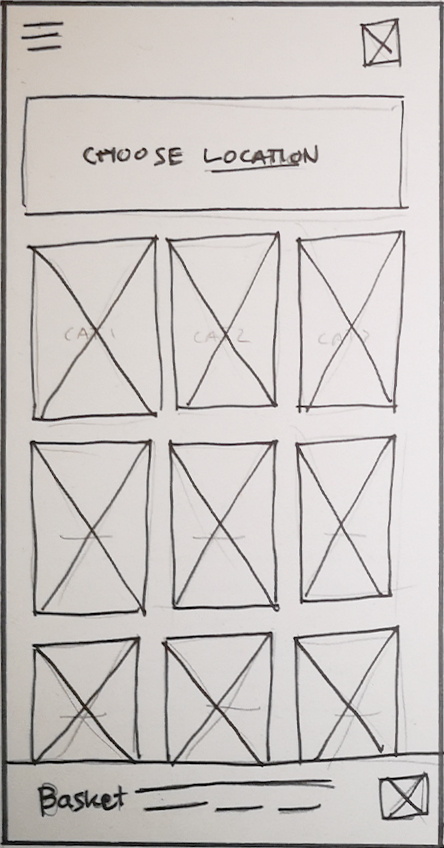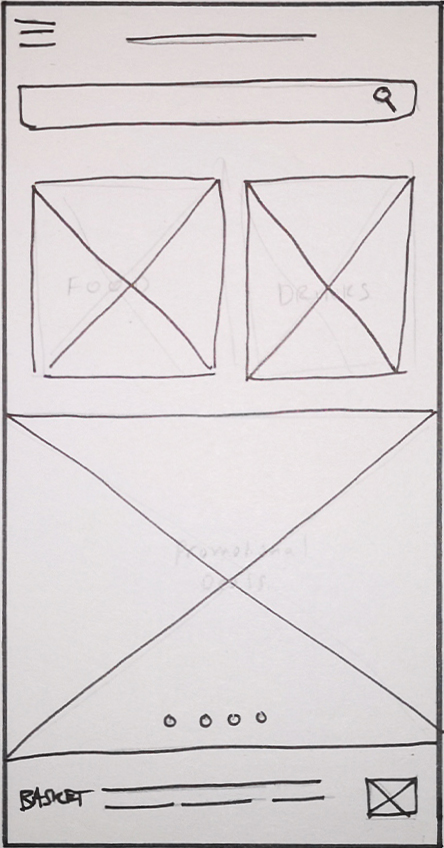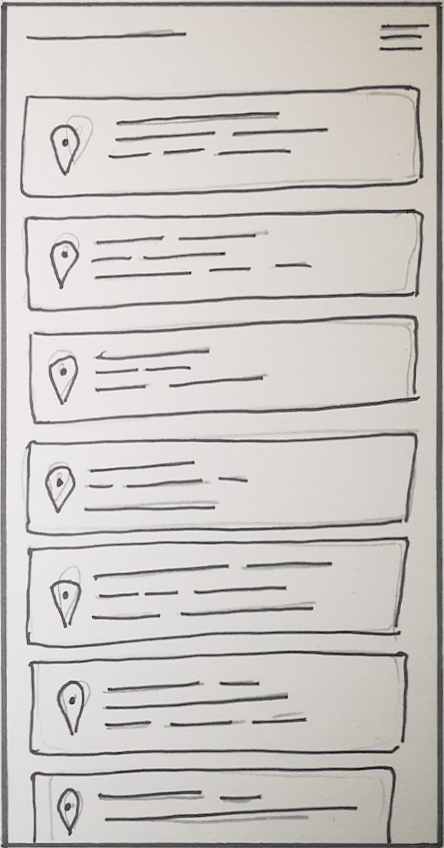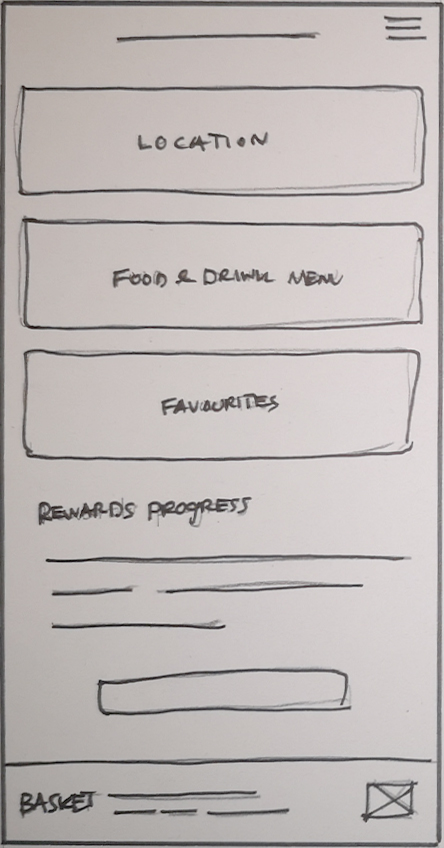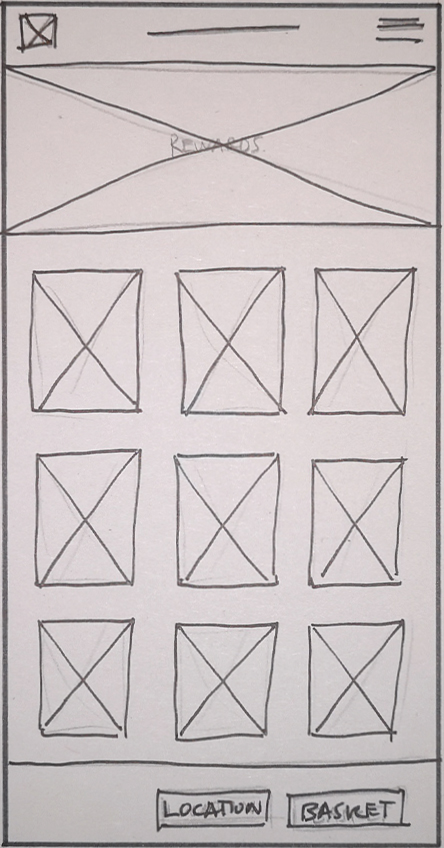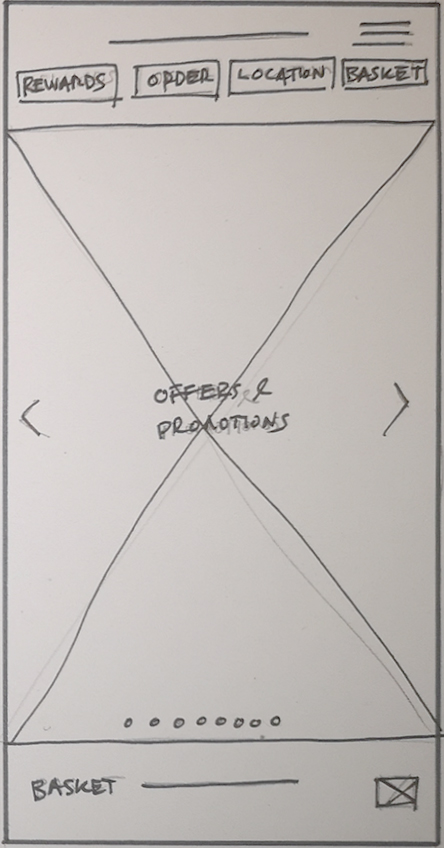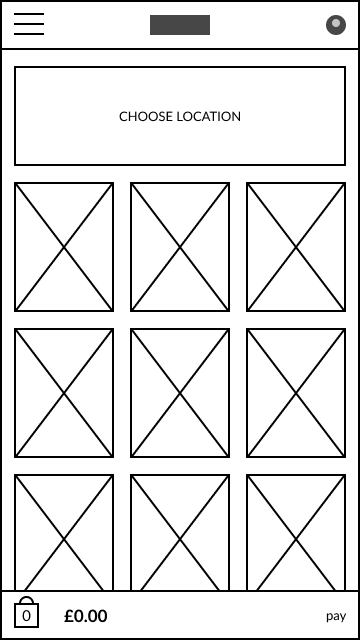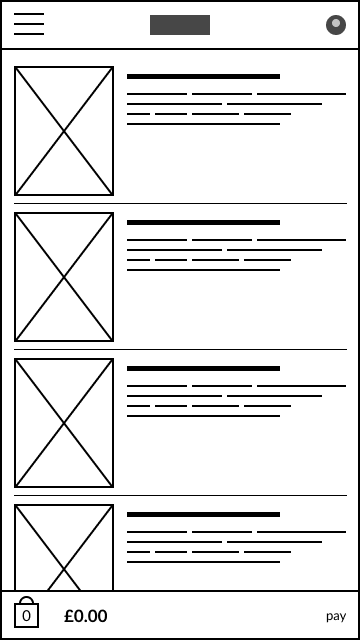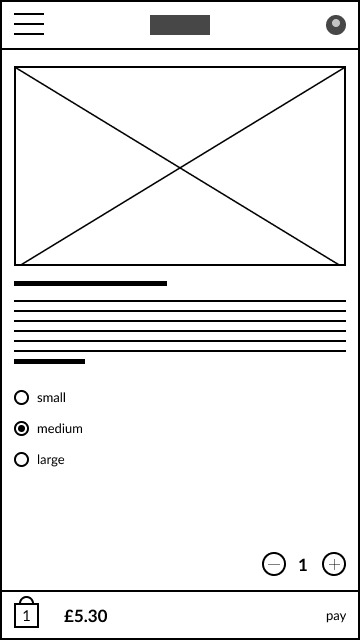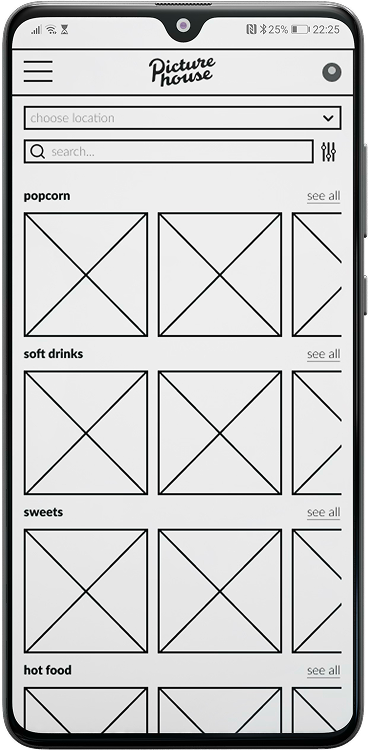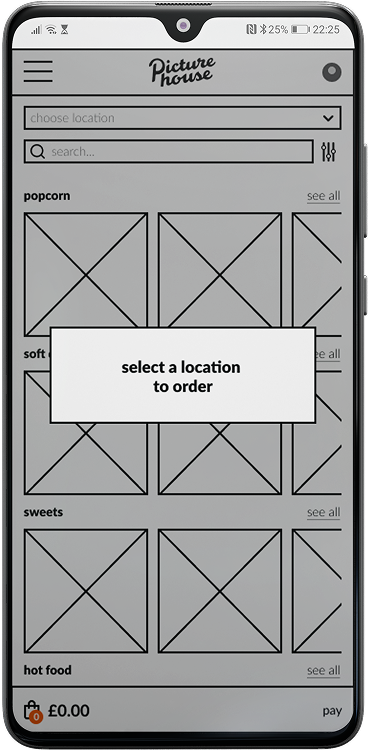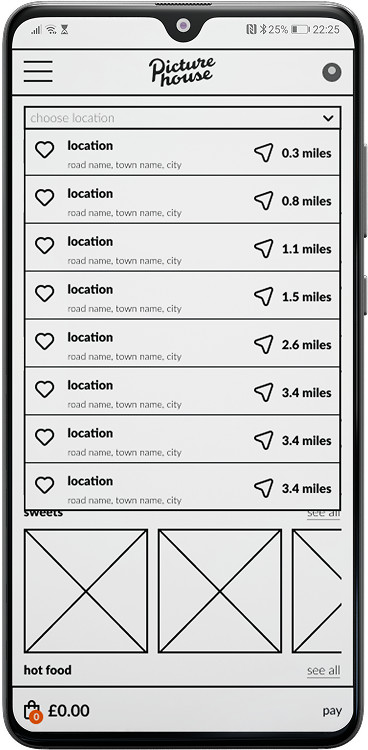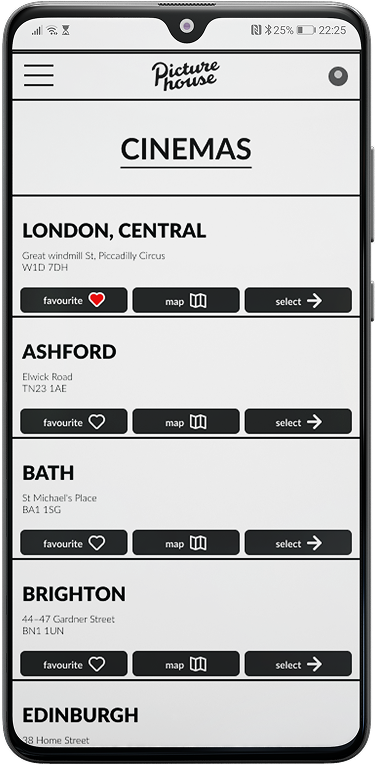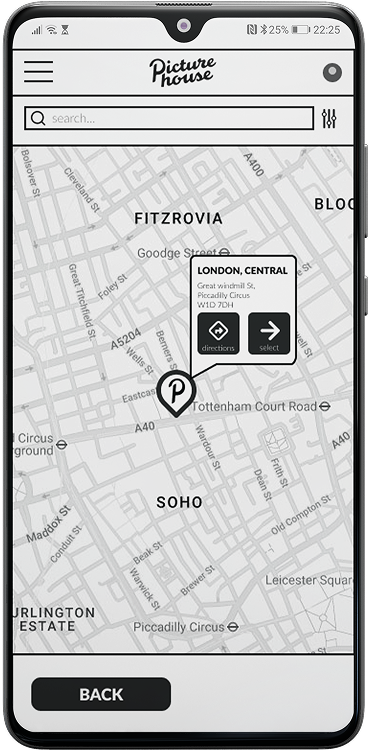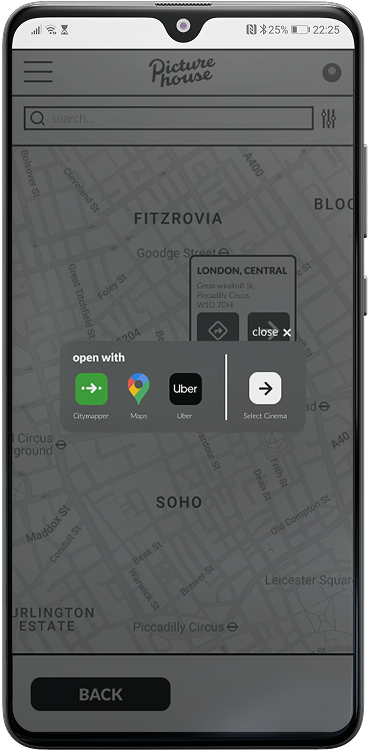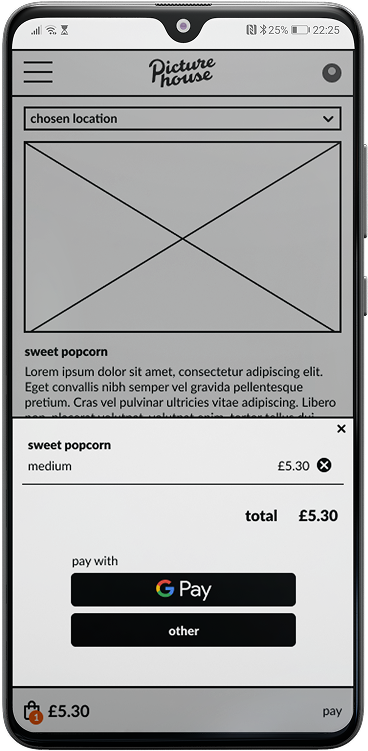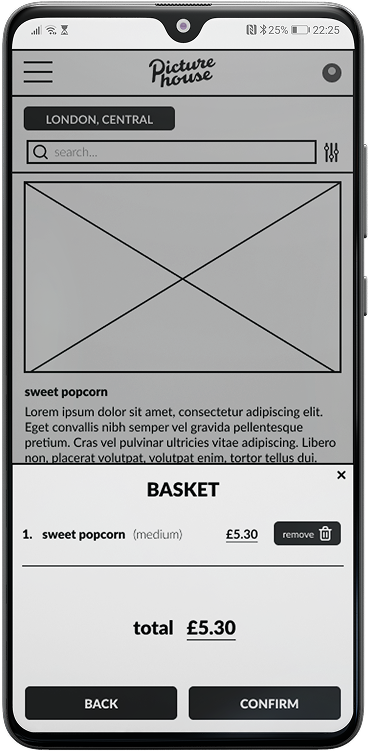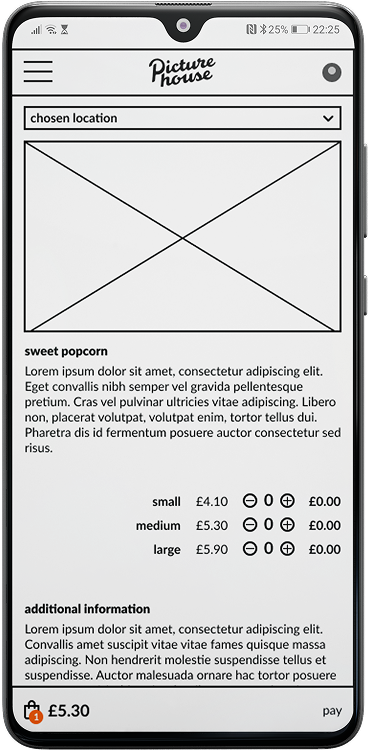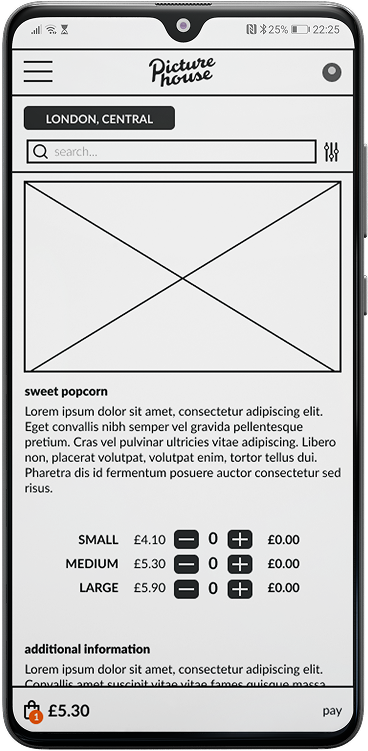Picturehouse
concessions ordering App
overview
Picturehouse is a neighbourhood cinema chain that offers an intimate, character-rich alternative to the typical 24-screen multiplex. Each venue blends film with a welcoming bar and café atmosphere, creating a social hub for the local community. But smaller venues also mean smaller waiting areas — and with large audiences often arriving at the same time, queues for food and drink can quickly build.
As part of my Google UX Design Certificate, I was tasked with identifying a real-world challenge and designing a digital solution. For Picturehouse, the challenge was clear: concession sales weren’t reaching their potential, and long queues were affecting both customer satisfaction and revenue. This project explored how a dedicated mobile app could address these issues while preserving the relaxed, sociable feel that defines the Picturehouse experience.
As part of my Google UX Design Certificate, I was tasked with identifying a real-world challenge and designing a digital solution. For Picturehouse, the challenge was clear: concession sales weren’t reaching their potential, and long queues were affecting both customer satisfaction and revenue. This project explored how a dedicated mobile app could address these issues while preserving the relaxed, sociable feel that defines the Picturehouse experience.
role
Sole Product Designer
focus
user Research, usability testing, UX/UI Design, Prototyping
tools
figma, photoshop
problem
For many cinema-goers, buying food and drinks can be the most frustrating part of their visit. Long queues before showtime or during the interval can lead to missed scenes, rushed choices, and a less enjoyable experience overall. For cinemas, this can result in lost sales opportunities, slower service, and operational bottlenecks.
Customers need a quick and intuitive way to browse menus, customise orders, and pay without standing in line, while staff need a system that integrates smoothly with their workflows to keep operations running efficiently. The challenge was to design a mobile ordering solution that improved the experience for both audiences and cinema teams.
Customers need a quick and intuitive way to browse menus, customise orders, and pay without standing in line, while staff need a system that integrates smoothly with their workflows to keep operations running efficiently. The challenge was to design a mobile ordering solution that improved the experience for both audiences and cinema teams.
jump past the process to view the solution