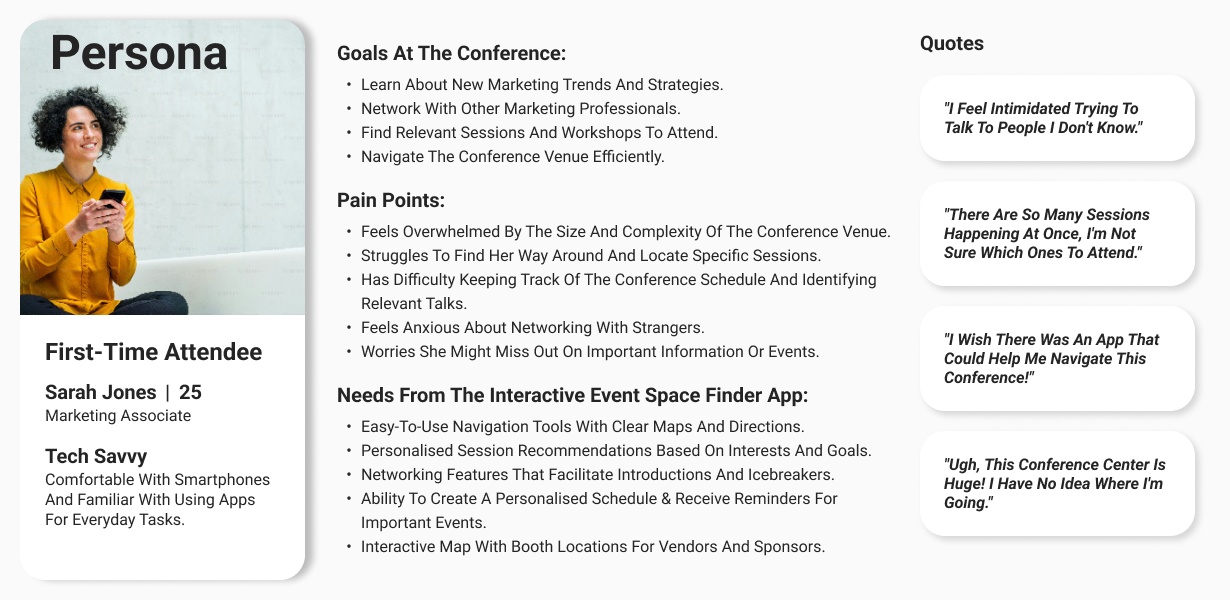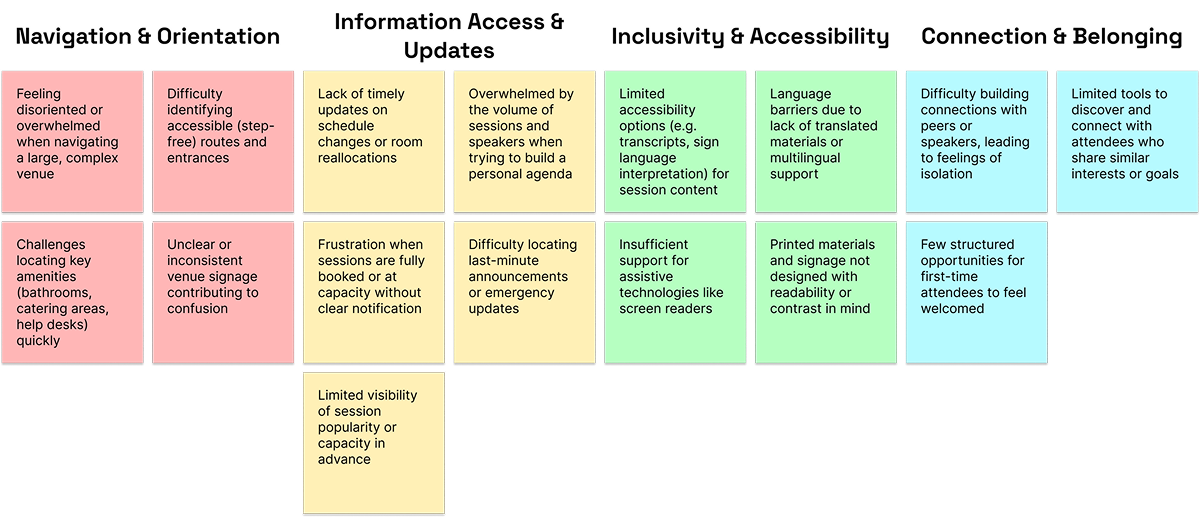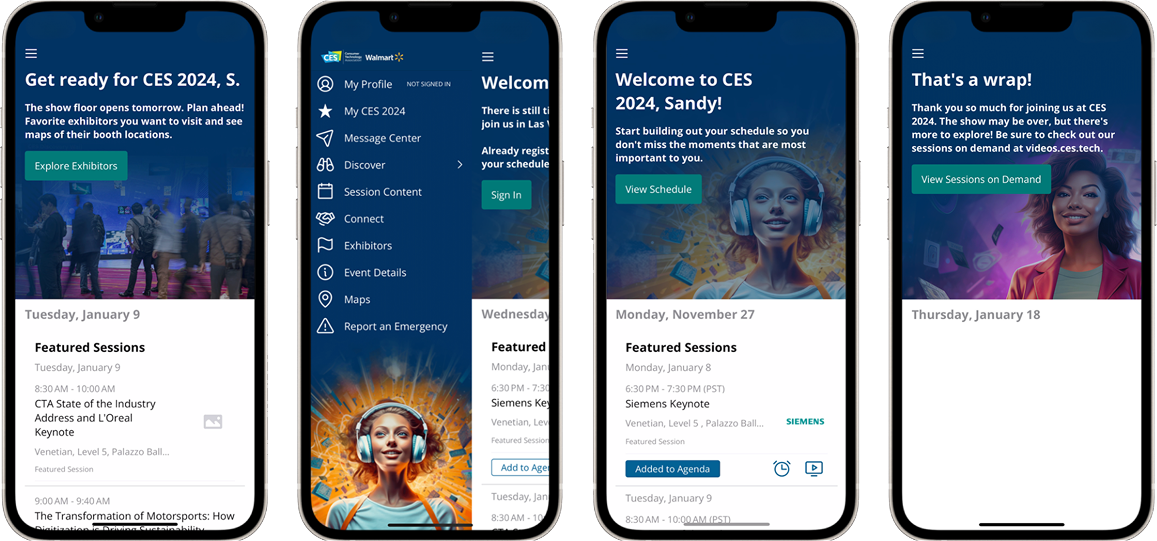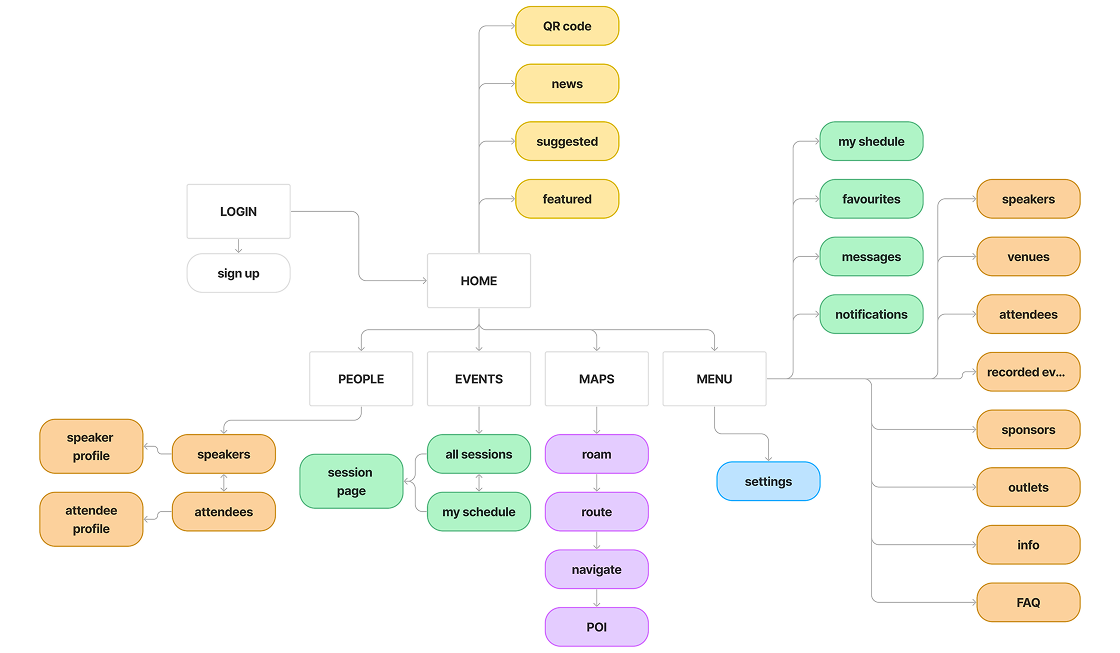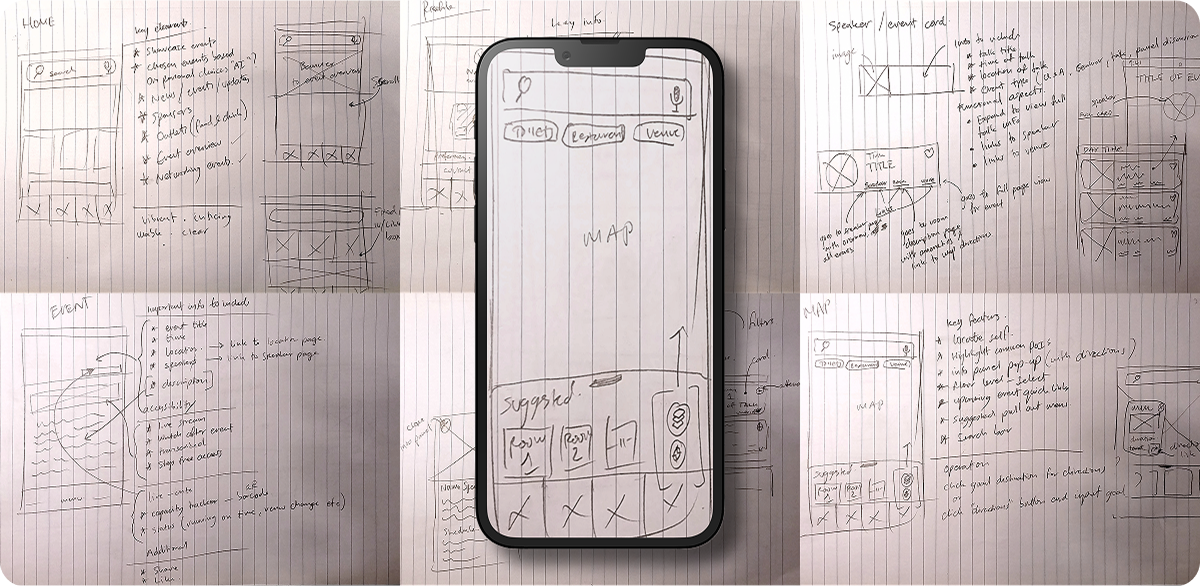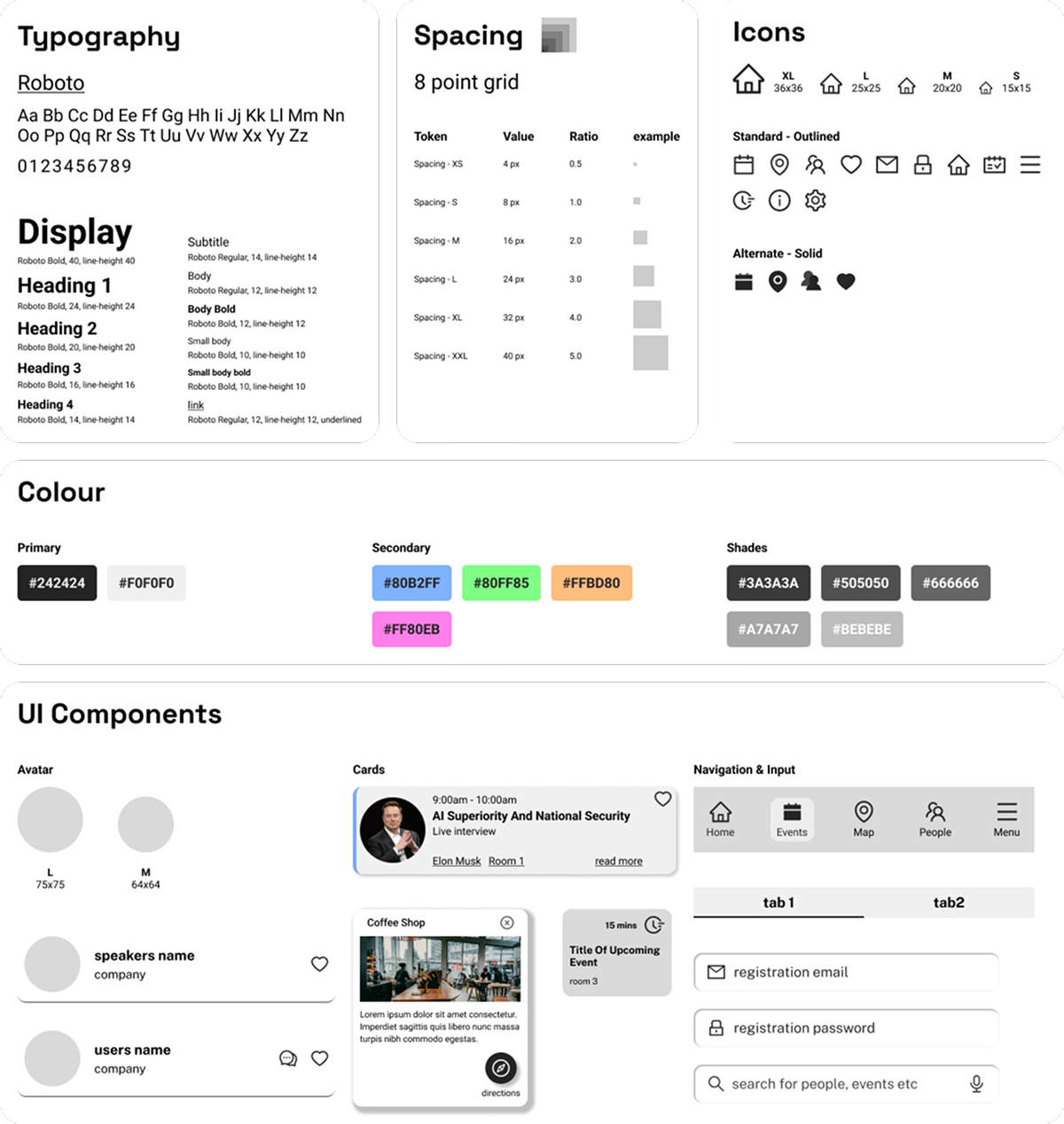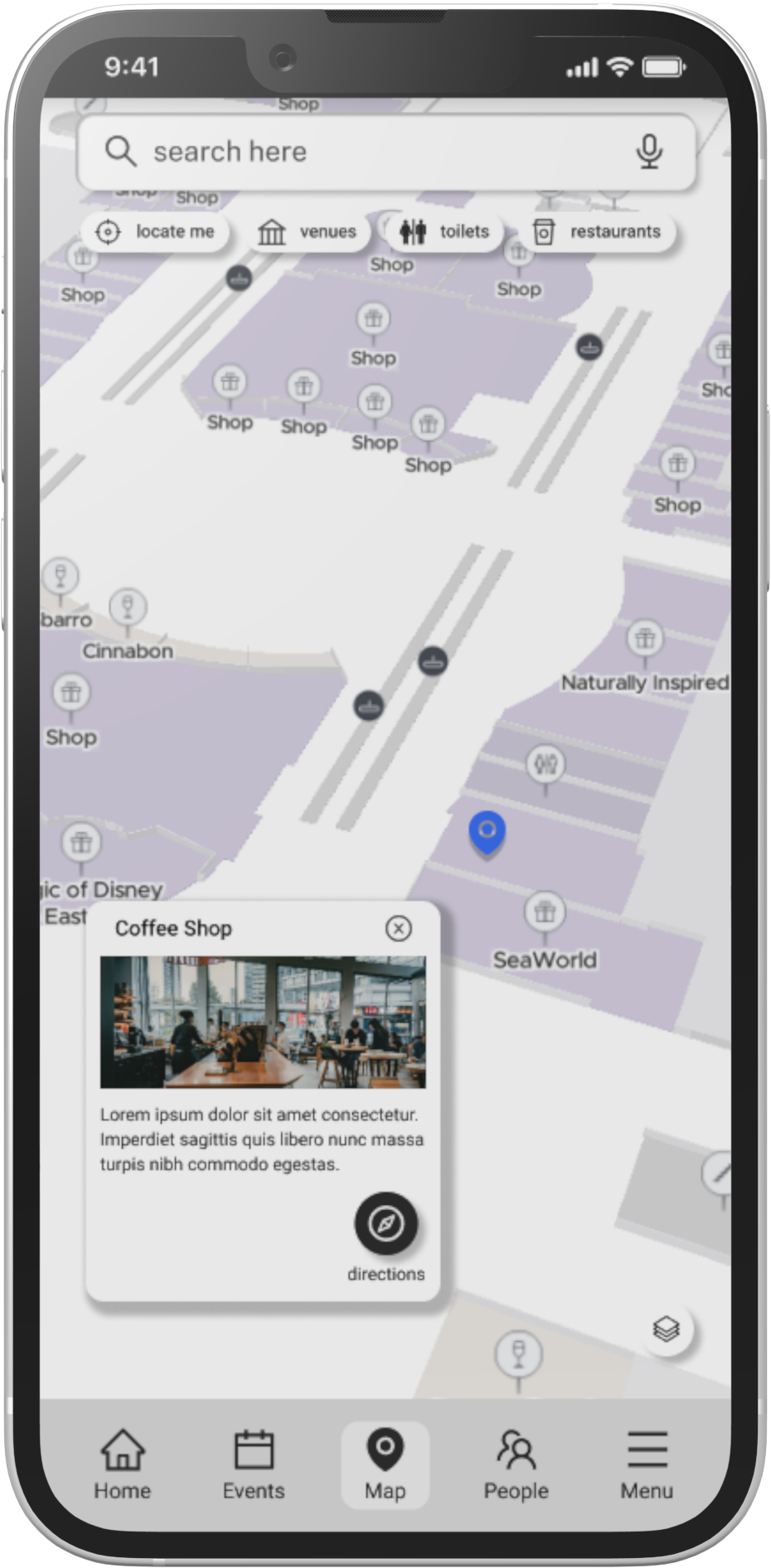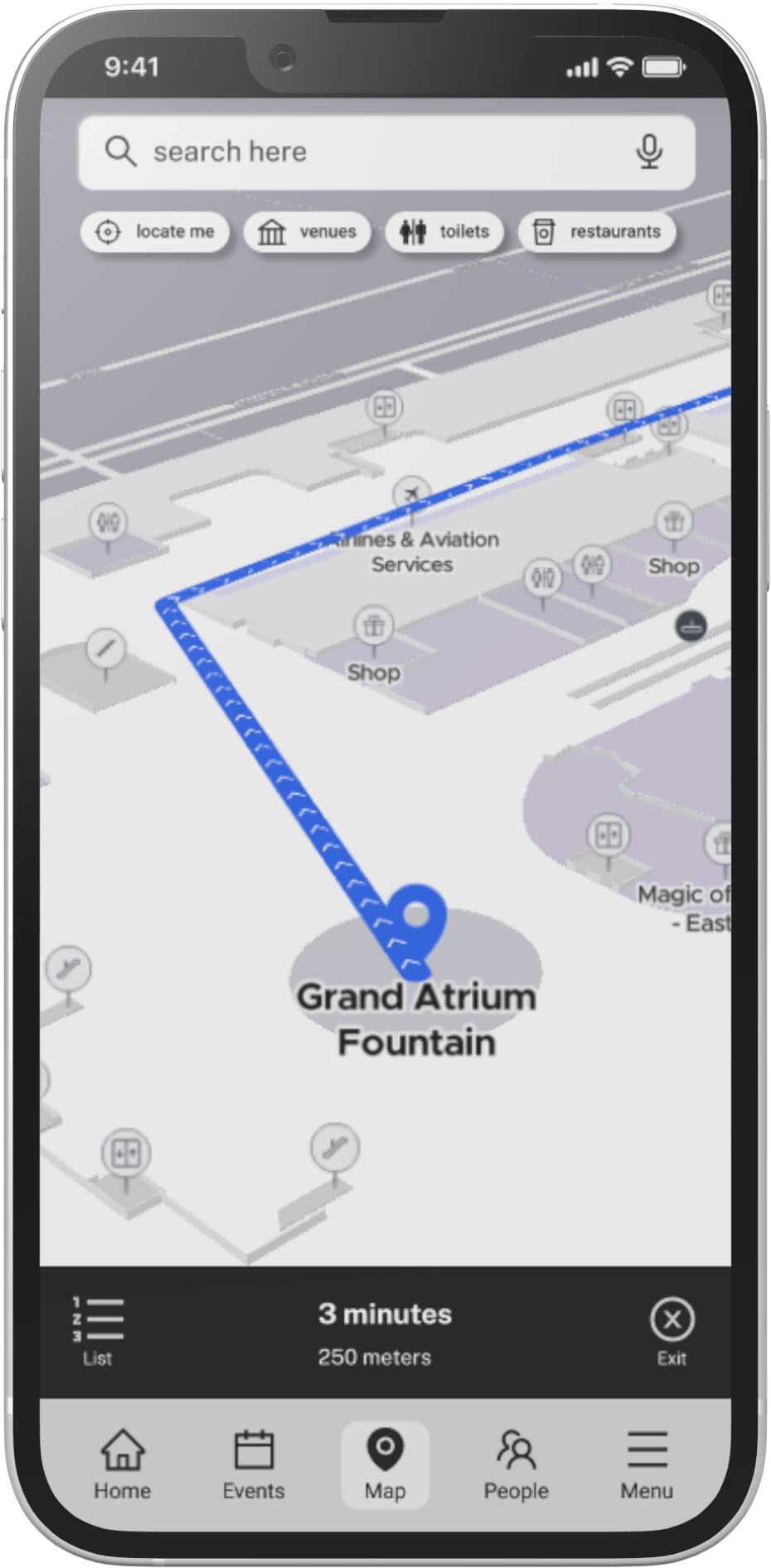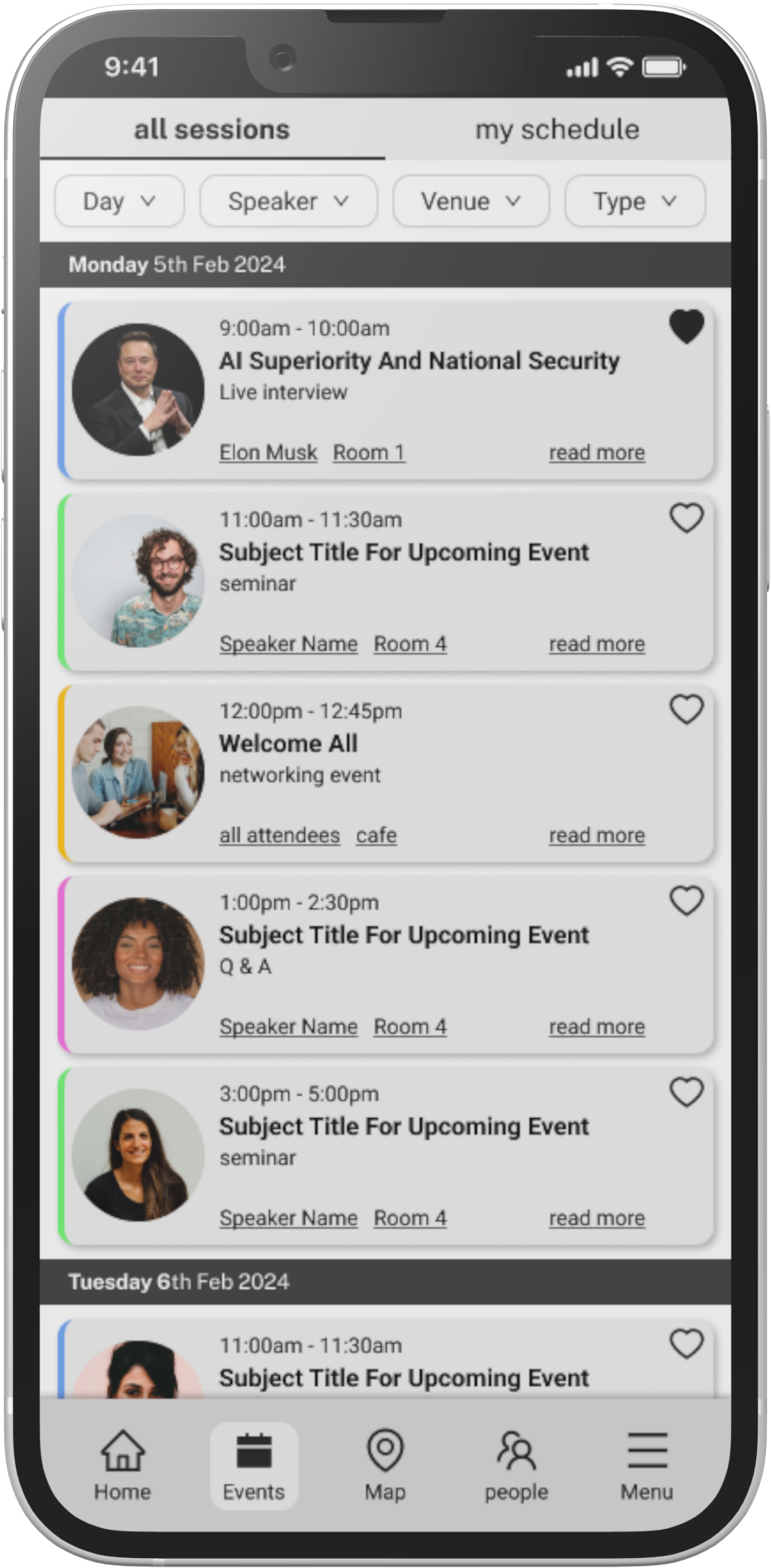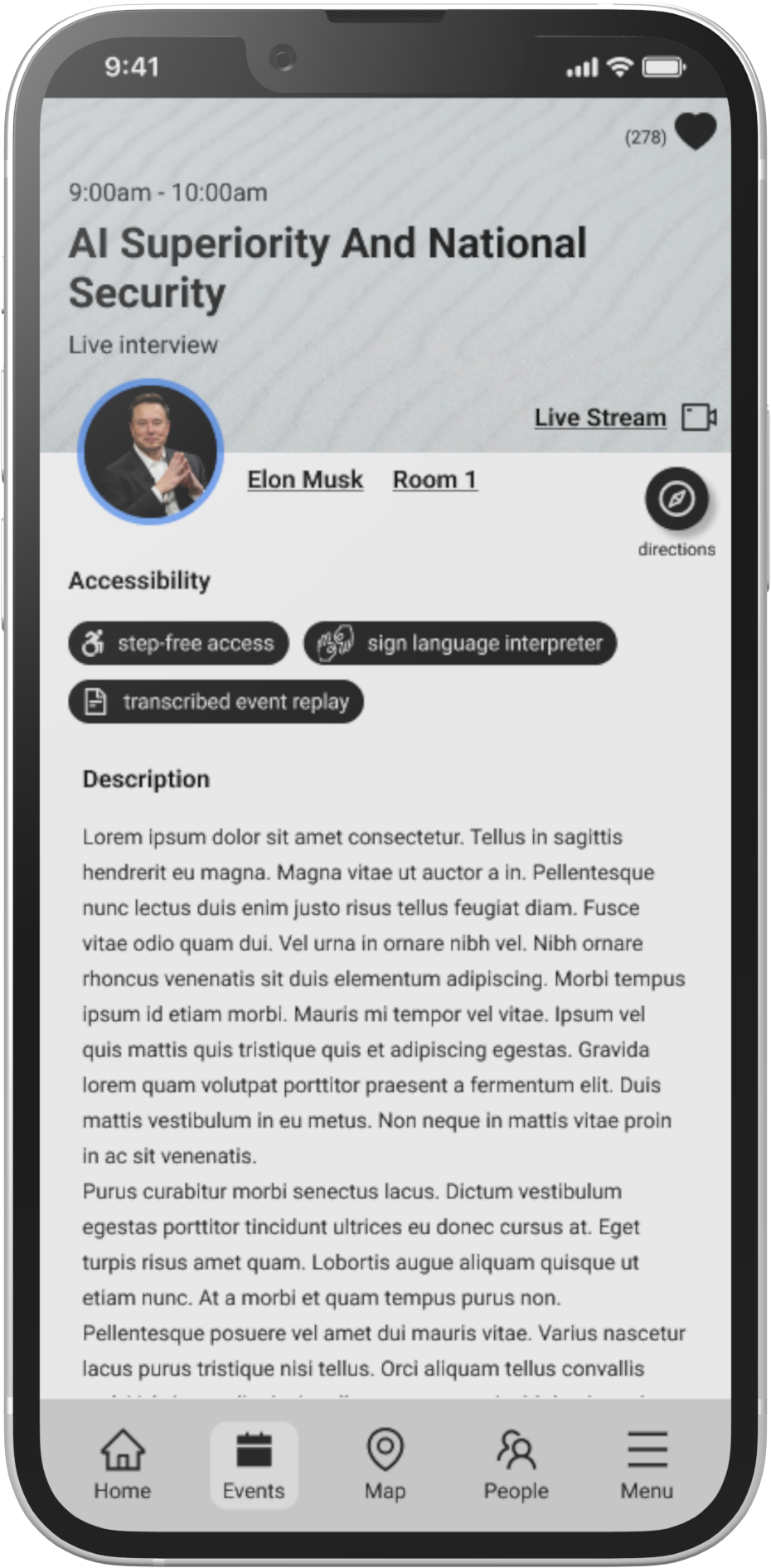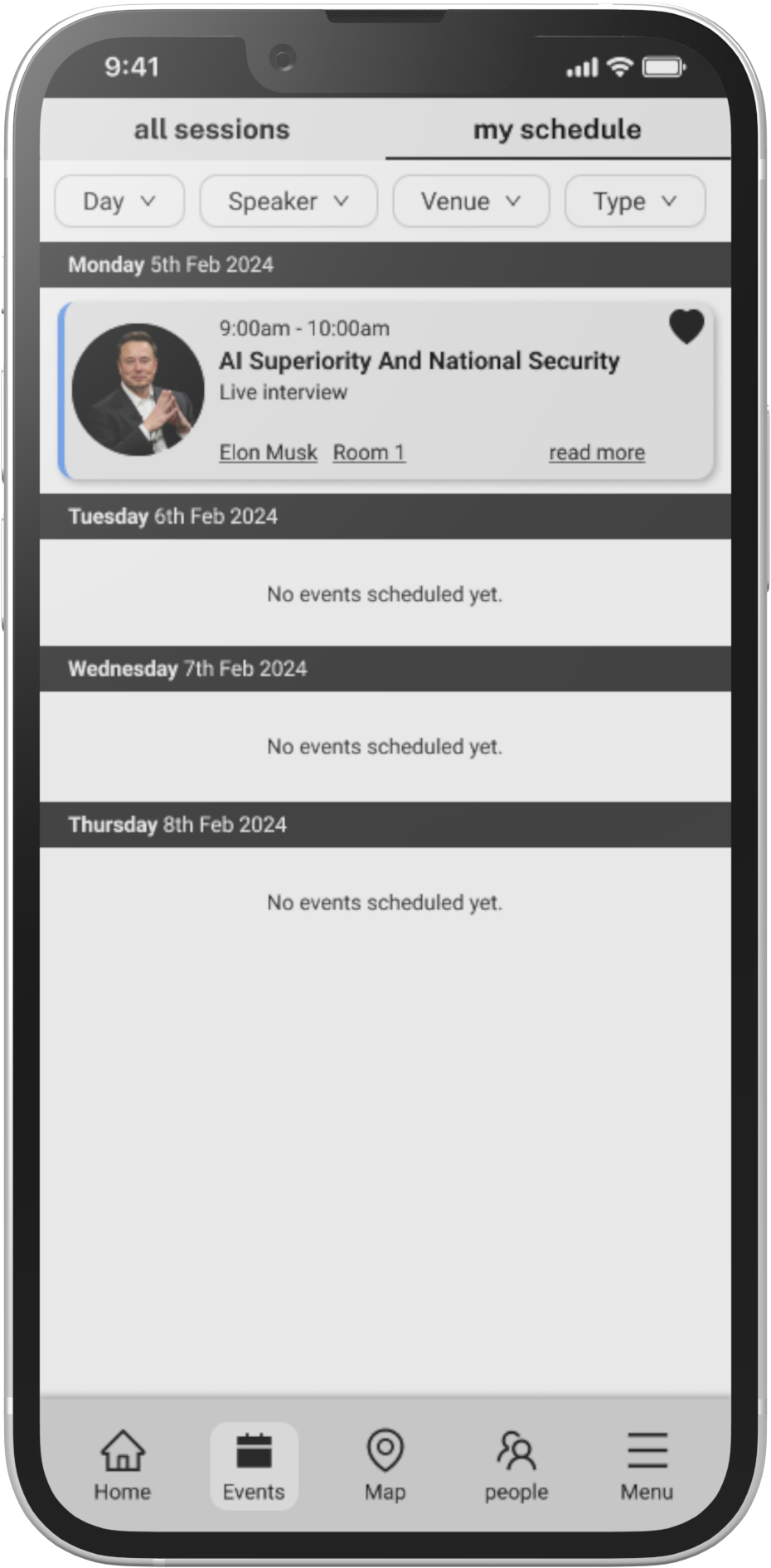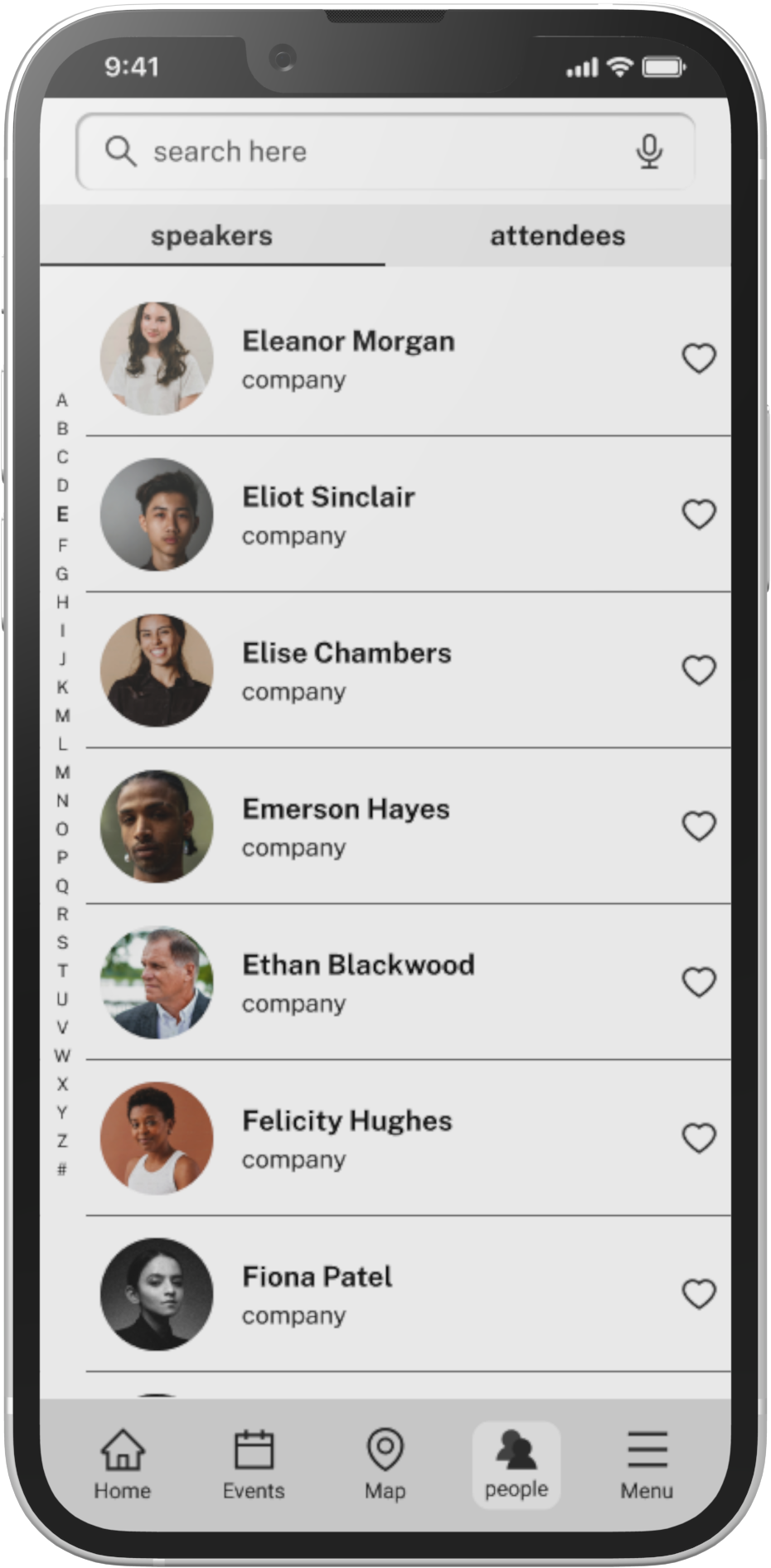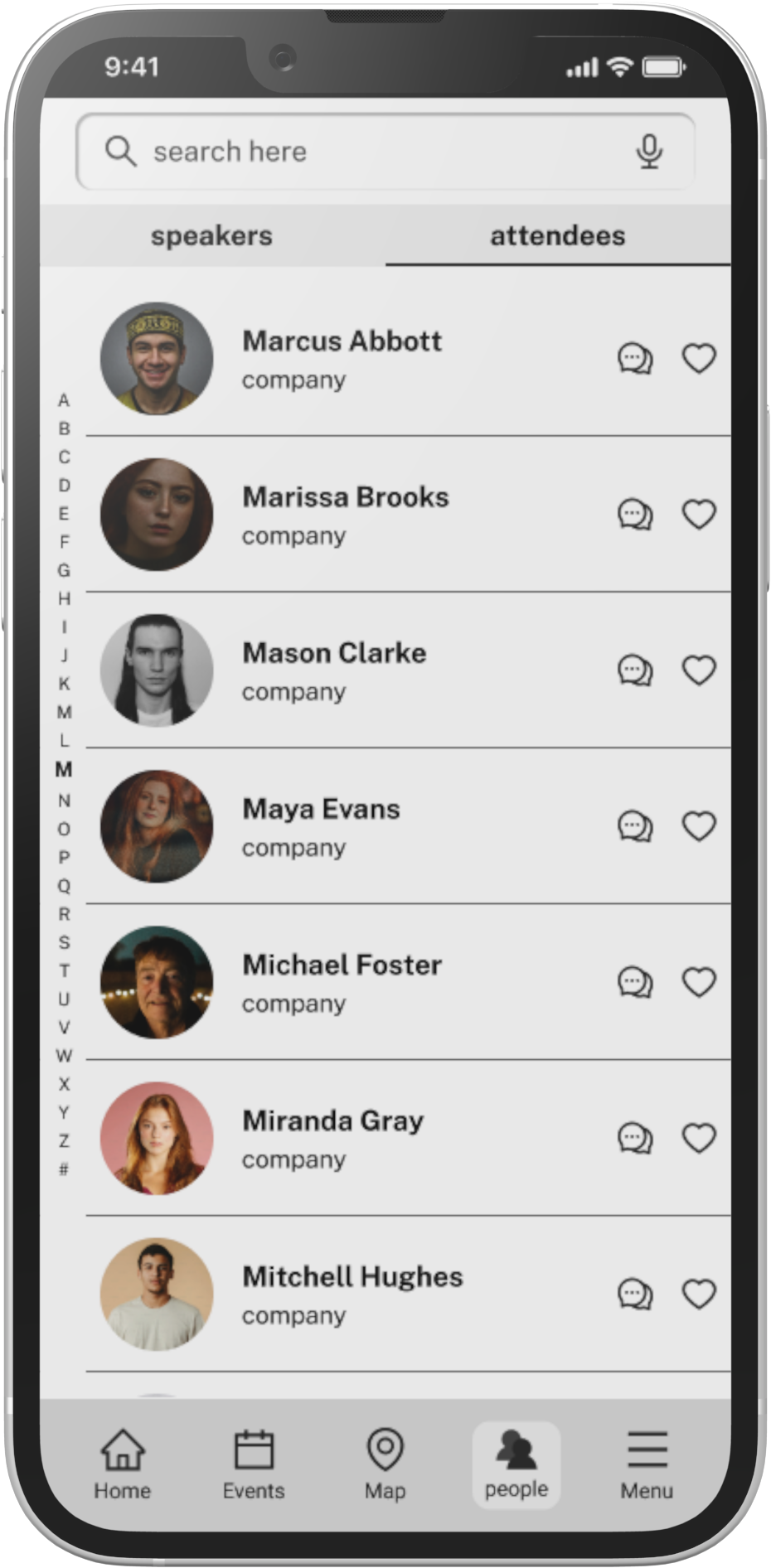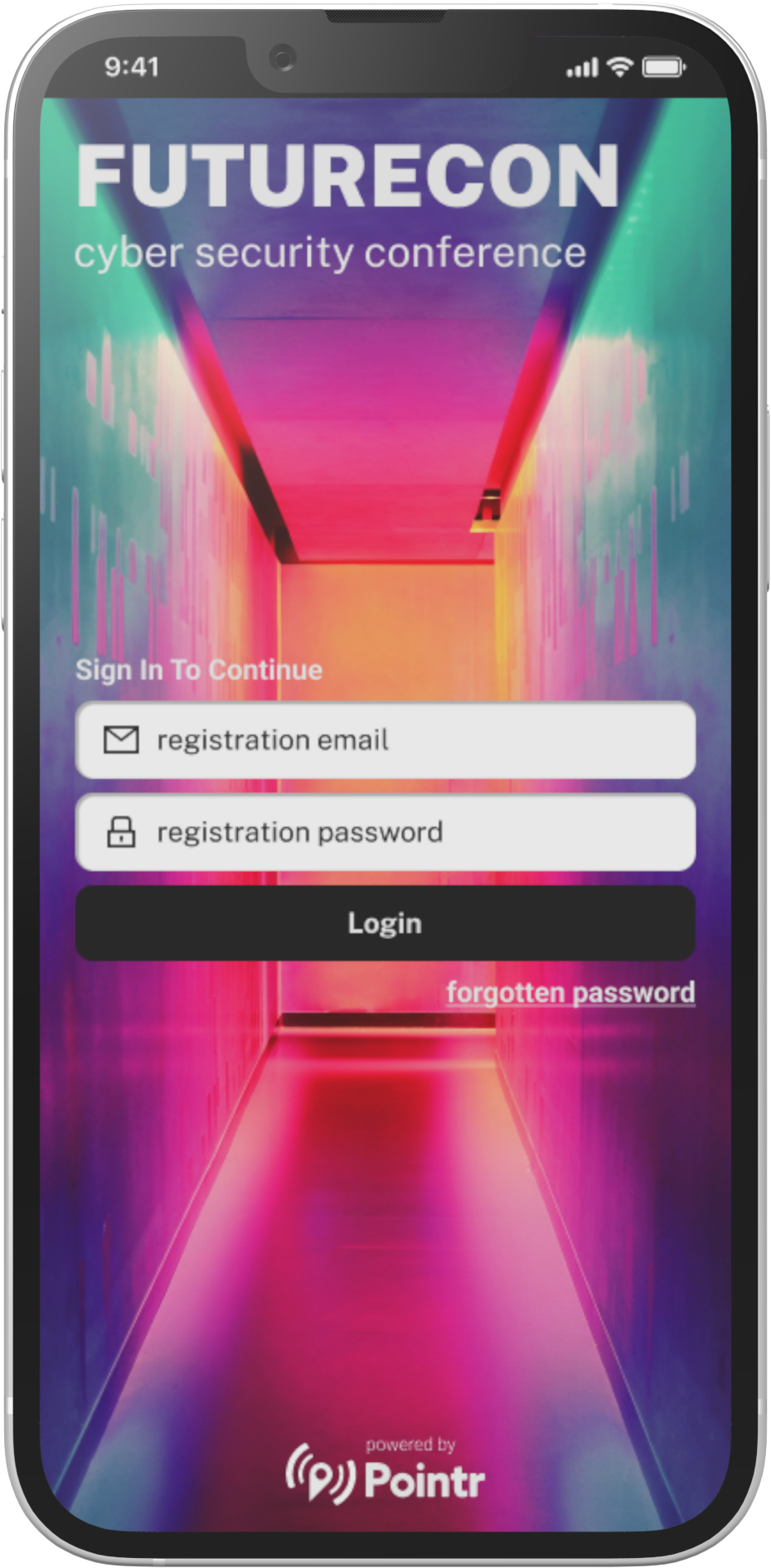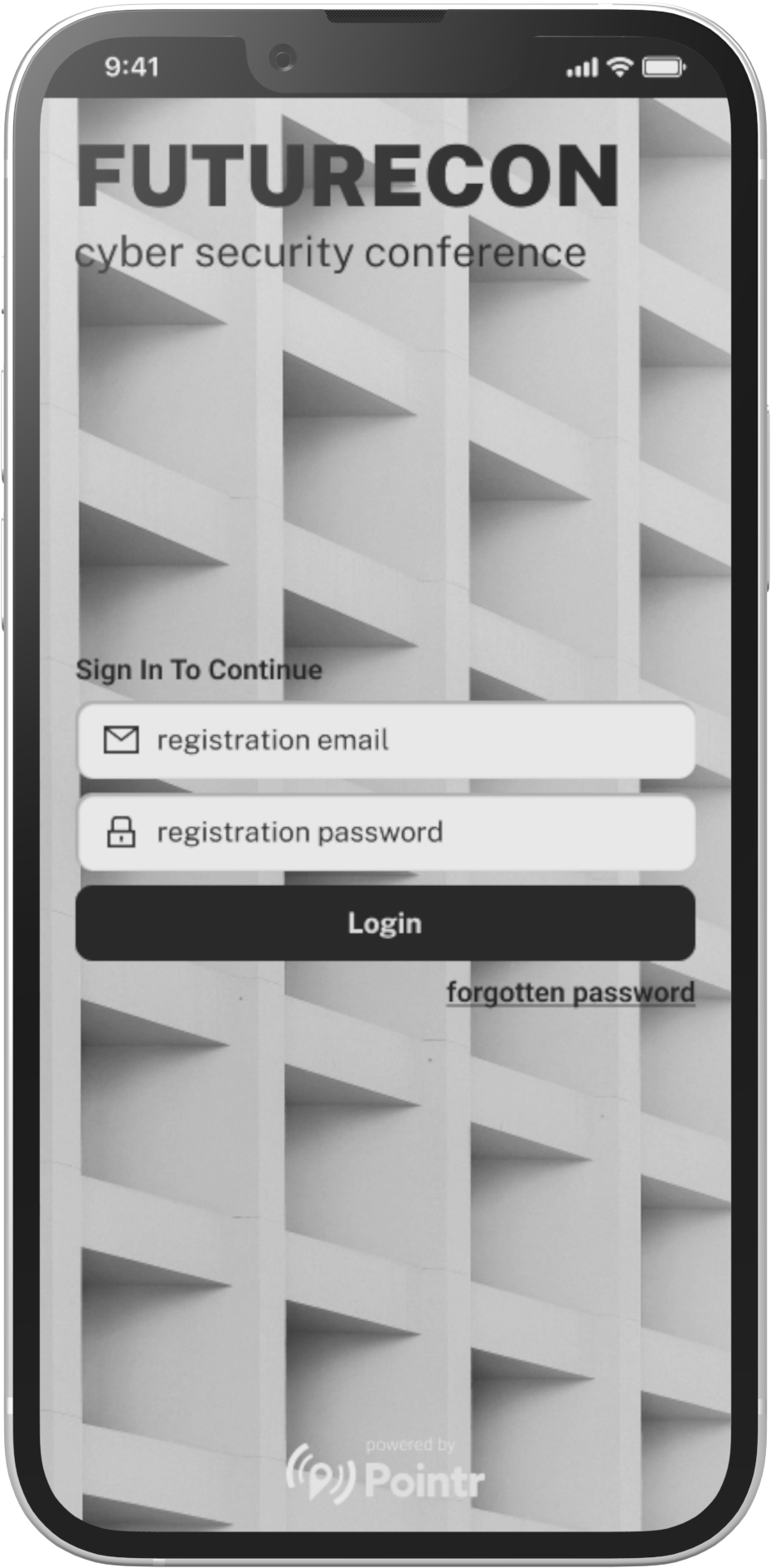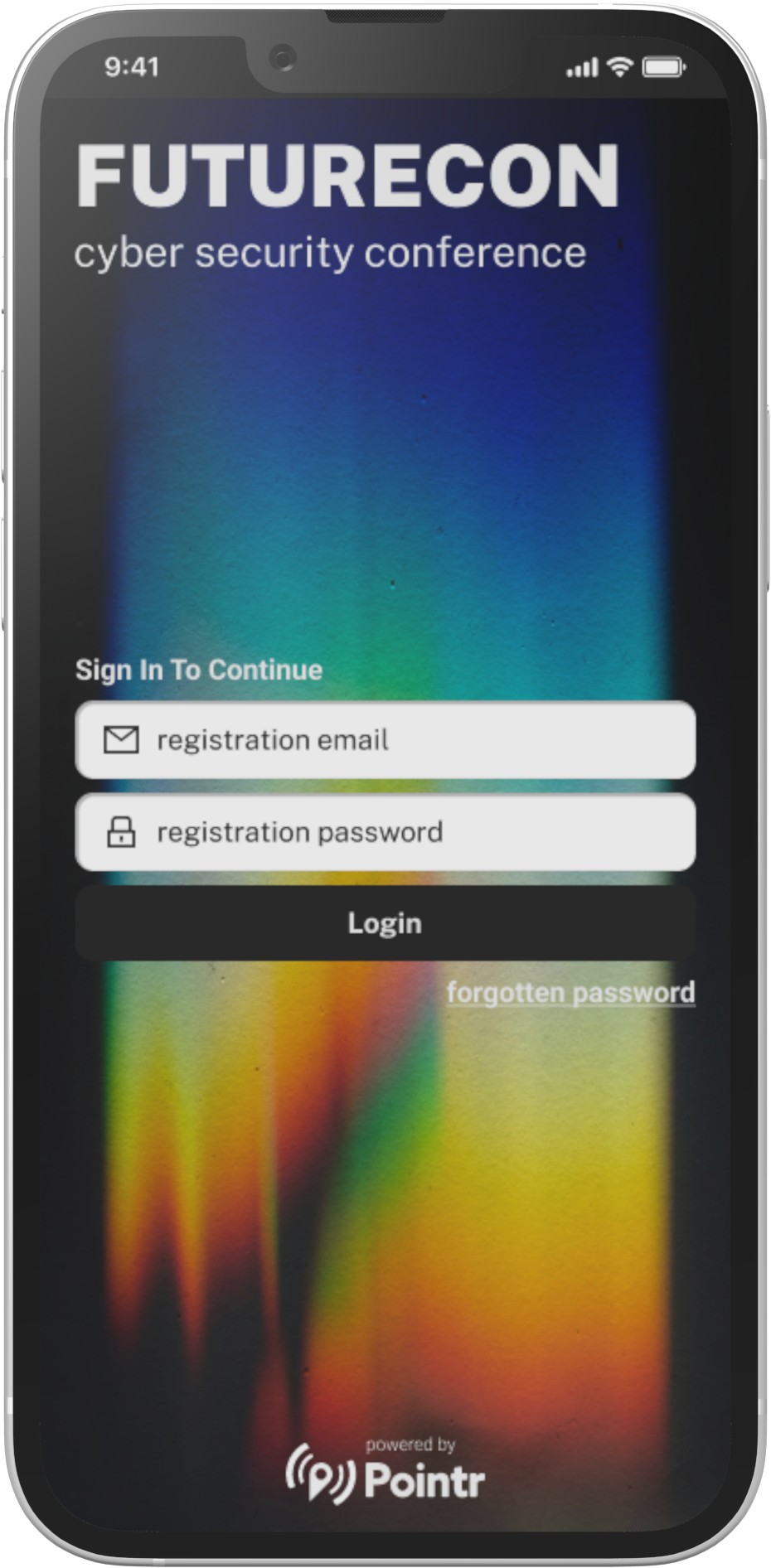Pointr
Conference Companion App
overview
Pointr, a leader in indoor mapping technology, was exploring opportunities to expand their business into the conference sector. As part of a design challenge, I was tasked with creating a mobile app experience that would go beyond basic wayfinding to help conference organisers deliver a richer, more accessible, and engaging experience for all attendees. My goal was to design a solution that seamlessly blended intuitive navigation with tools that catered to diverse attendee needs and supported business objectives.
role
Sole Product Designer
focus
Research, UX/UI Design, Prototype
tools
figma
problem
Attending large-scale conferences can be overwhelming and inefficient for many participants. While conference organisers often invest in wayfinding solutions to help visitors navigate unfamiliar venues, these tools alone do not address the broader set of needs that attendees, speakers, and organisers encounter. Conference-goers need a unified digital experience that not only guides them through the venue but also supports networking, access to information, and inclusive participation.
Pointr aimed to explore how their core indoor mapping technology could be expanded into a more holistic conference app that solved practical, emotional, and logistical challenges for all user types.
Pointr aimed to explore how their core indoor mapping technology could be expanded into a more holistic conference app that solved practical, emotional, and logistical challenges for all user types.
jump past the process to view the solution